உங்க வலைப் பக்கத்தை திறக்கும் போது உங்க சுட்டியின் [மௌஸின்] தோற்றத்தை மாற்ற வேண்டுமா?
கீழே சில சுட்டி டிசைன்களும் அதற்கான [html code]ஹெச்டிஎம்மெல் நிரலிகளும் உள்ளன
<style type="text/css">body, a, a:hover {cursor: url(http://cur.cursors-4u.net/anime/ani-10/ani972.ani), progress;}</style>
<style type="text/css">body, a, a:hover {cursor: url(http://cur.cursors-4u.net/cursors/cur-1/cur49.ani), progress;}</style>
<style type="text/css">body, a, a:hover {cursor: url(http://cur.cursors-4u.net/cursors/cur-4/cur394.cur), progress;}</style>
<style type="text/css">body, a, a:hover {cursor: url(http://cur.cursors-4u.net/games/gam-11/gam1090.ani), progress;}</style>
<style type="text/css">body, a, a:hover {cursor: url(http://cur.cursors-4u.net/user/use-1/use32.cur), progress;}</style>
<style type="text/css">body, a, a:hover {cursor: url(http://cur.cursors-4u.net/people/peo-7/peo845.cur), progress;}</style>
உங்களுக்குப் பிடித்த டிசைனின் கோடு காபி செய்து [go to design page add html page element ] கட்ஜெட் ஆக சைடு பாரில் சேர்த்து விடவும்
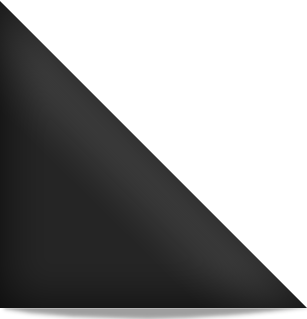











சரி இதை எப்படி பண்ணனும் விளக்கமே இல்லியே?